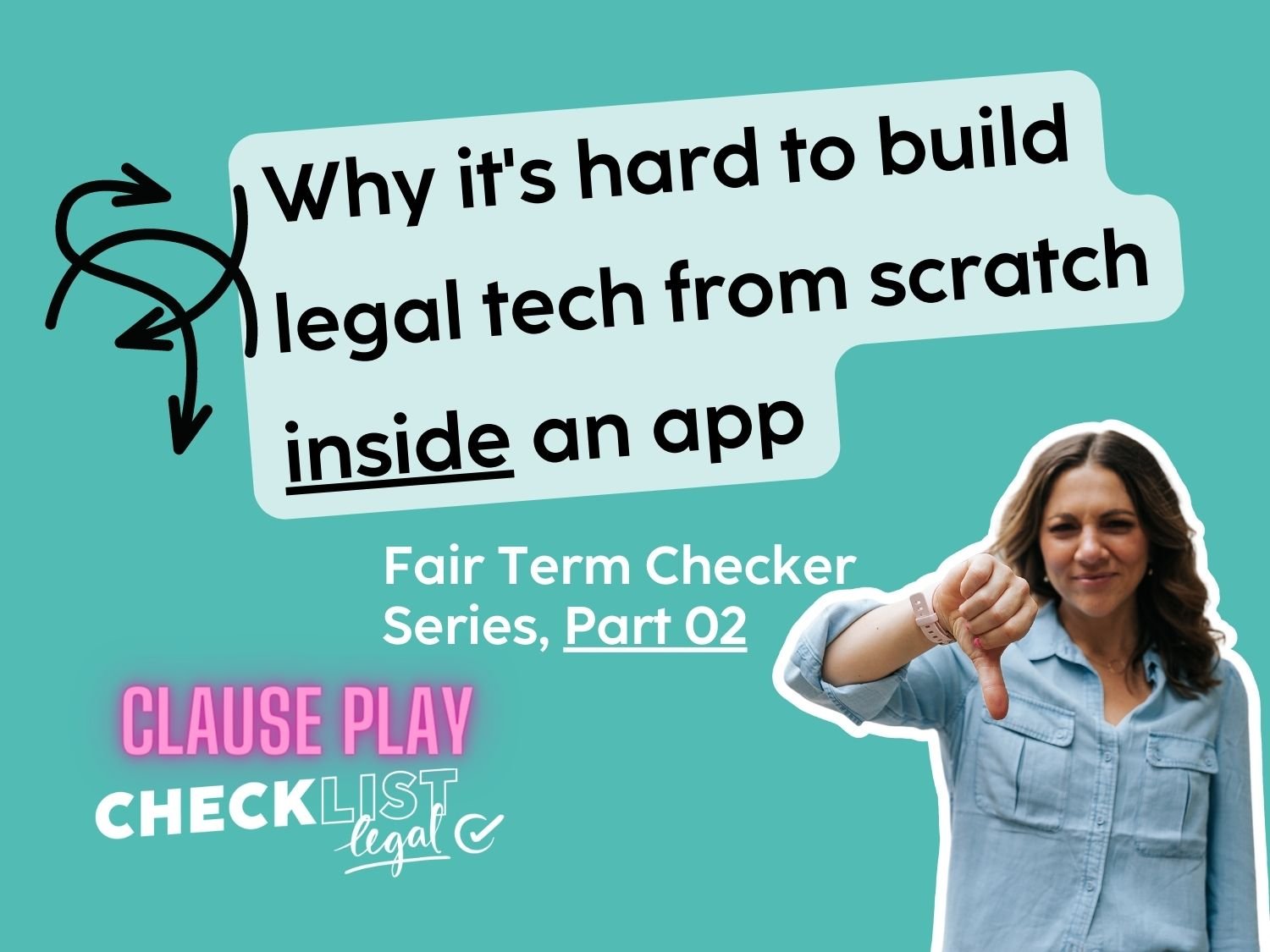Building the Fair Term Checker App Part 2
Why it's hard to build from scratch in an app
Are you planning to build a legal chatbot app? Watch our very own Verity White from Checklist Legal in this new video series as she shares some tips on how she built the Fair Term Checker App in legal tech platform Josef.
In this second part of the video series, Verity dives into the background of how she built the Fair Term Checker, which assists in-house lawyers in complying with the unfair contract terms laws set to be implemented in Australia in 2023. She explains how she planned out the app using mind mapping tool Coggle and why having a visual flowchart is essential to building a chatbot app.
One of the key takeaways from Verity's discussion is that having a clear visual representation of the chatbot's flow is critical to avoid getting overwhelmed by the platform's structure. She emphasizes that building outside of the app itself can help prevent accidental deletion of work or losing track of the flow.
Verity also recommends using a mind mapping tool or writing out the app's concepts and text in a word or Google document to help understand the flow and structure of the app. By doing so, you can have a clear idea of the details and avoid getting lost in the app's complexity.
In conclusion, building a chatbot app can be overwhelming, but by planning out the flow of the app beforehand, you can avoid confusion and mistakes. We hope these tips can help you build your own legal chatbot or automation app.
Click here to watch the full YouTube playlist or watch part 2 below
Need help mapping your next automation or legal tech project? Check out our Automation Mapper tool
Want to take a sneaky peak at Checklist Legal's Fair Term Checker App? You can do that below
Transcript from video
Hello friends. This is Verity White from Checklist Legal and this is part two of how I built this legal help, a bot chat bot, the fair term checker which is helping in-house lawyers to turn their minds to the unfair contract terms laws which are on the way this year in Australia in 2023. Before I show you the app So and you'll be able to go through it yourself soon enough.
I wanted to share with you some of the background, so if you haven't seen episode one where I kind of showed how I planned it out in a mind mapping tool, then don't skip that episode because it's great. I'll show you now some of the back end. And if you remember the colourful approach that I took to the mind tool, then you'll understand one of the reasons why when we come into the Josef app, one of the reasons why I really like to have it planned out is because this map here and it's nothing, you know, it's not necessarily any easier in any other apps, but I find this quite difficult to navigate.
The fact that it's all purple, that everything looks the same. I know that there's kind of little icons here that all mean different things, but they kind of all blur together, especially because I can't drag and drop these, which is what I'm very used to when I'm using a mind map. I'm used to having control over dragging and dropping so I can kind of put things together where they where I want them.
I can change the color, I can add icons. You know, I can do all kinds of things because of the way that this platform set up, though I don't have any of that there. So if I had built this app just without my flow chart and I'll pull it up so that we know what it is, without the flow chart, I would get quite stuck and often when I was building this from my from my this, this, what do we call it, mind map, because I was building it from the mind map and I knew that I had mapped this part out.
I was able to refer back and I would be like, okay, so what was my what was my flow? Again, if they had more than $10 million in annual turnover or if they did this and what was the order that I did it in so I could find the details. Whereas if you just build straight into an app itself, then you're beholden to whatever structure that that particular app has.
And if you are just learning it, or even if you're quite good at it, it's surprisingly easy to delete things by accident. Or, you know, if you're typing, you can type over things and it's so frustrating when you lose your work. So again, I really recommend building outside of an app so that you've kind of got your own version of it and you can do it end to end quite quickly without worrying about some of the different bits and pieces that they build out.
That's my hot tip. So looking at this side of the world, you can see that it kind of can get quite overwhelming pretty quickly. So if you're not familiar with building in an app and if you don't like the idea of building mind maps, then even just writing things out in a word document, a Google document so that you can kind of understand the flow and you've got somewhere that text and the concepts that you're wanting to build out.
I think it can be really, really valuable. That's my hot tip on building looking forward to sharing with you some of the actual details of the app soon. Bye for now!